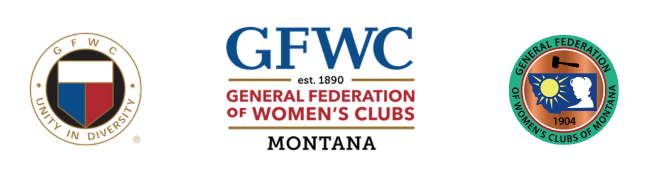Skip to content
Report your club’s projects to GFWC Montana
Report As You Go
Click on Instructions for easy to follow directionsClick on Report As You Go to create your online reportDo you know the difference between Cash and In-Kind Donations?
Cash – a check or actual cash that your club has donatedIn-Kind – the cost to bake, buy or serving the cookies, delivering preemie caps mileage, the cost to buy paper products, and the value of goods the club purchased to donate such as socks to the homeless shelter
You may also report using either of these templates
Google Docs
Click on Report Template to view the formClick File> Save As Google Docs In the top left menu, click File> Rename
Then enter “your Club Name – Category” Fill out the form deleting the blue instructionsWhen done, you may either share the file to reporting@GFWCMontana.org -or – download a pdf Click File Download> PDF
Attach the completed form to an email (as PDF)Type “Report Submitted” for the subject lineSend the email to reporting@gfwcmontana.org
Other Programs
Click on Report Template and it will openClick File> Download and select the format your word processing program uses. You may want to save a copy named “Report Template” with a 2nd copy for the category being reported.
Rename 2nd copy to “your Club Name – Category” Fill out the form deleting the blue instructionsSave the completed form for your club records both as a document and as a PDF. Attach the completed form to an email as a PDF. Type “Report Submitted” for the subject lineSend the email to reporting@GFWCMontana.org
Report Writing Tips “Educate, Engage, Empower” Recruitment Campaign Report Form
For State Chairman Use Only
Email copies of the Cover Sheet and your reports to: President@gfwcmontana.org, Reporting@gfwcmontana.org, and the National Chairman for your program
State Entry Cover Sheet Club Creativity Entry Cover Sheet
Scroll to Top